Latest
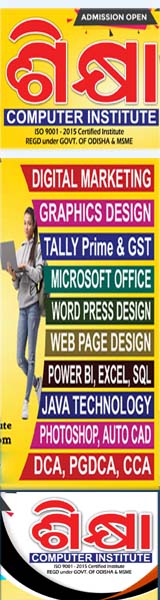
Saturday, 17 May 2025
Friday, 21 June 2024
Saturday, 6 January 2024
HOW TO CREATE GIF IMAGE IN PHOTOSHOP #photoshop7 ରେକିପରିତିଆରି କରିବା ଶିଖିବା
Creating a GIF image in Photoshop 7.0 involves a similar process to the one described earlier, but the user interface might differ slightly compared to newer versions. Here's a basic guide for creating a GIF in Photoshop 7.0:
Open Photoshop 7.0:
- Launch Adobe Photoshop 7.0 on your computer.
Create a New Document:
- Go to
File > Newto create a new document. Set the dimensions and resolution for your GIF. Keep in mind the size you want for your final animation.
- Go to
Import Frames:
- Open the images or frames you want to use for the GIF.
- Select all the frames by clicking on the first frame, holding down the Shift key, and clicking on the last frame.
- Drag the selected frames into the Photoshop workspace.
Animation Palette:
- If the Animation palette is not visible, go to
Window > Show Animationto open it. - You'll see your frames as individual layers in the Layers palette.
- If the Animation palette is not visible, go to
Create Frames Animation:
- Click on the Animation palette menu (top-right corner of the palette) and choose "Make Frames From Layers."
Set Frame Duration:
- Set the duration for each frame. Click on the time below each frame in the Animation palette to set the delay time. This controls how long each frame will be displayed.
Play Animation:
- Click the "Play" button in the Animation palette to preview your animation.
Adjust Timing:
- If needed, you can adjust the timing and order of frames in the Animation palette.
Looping Options:
- Photoshop 7.0 might not have the same looping options as newer versions. To create a looping GIF, you may need to duplicate frames at the end of the animation to simulate looping.
Save as GIF:
- Go to
File > Save for Web. This opens the "Save for Web" dialog box. - Select GIF from the dropdown menu.
- Adjust settings such as colors, dither, and more based on your preferences.
- Click "OK" to save your animated GIF.
- Go to
Preview:
- Open the saved GIF file in a web browser or an image viewer to preview the animation.
Remember that Photoshop 7.0 is an older version, and some features may not be as advanced or streamlined as in newer versions. If possible, consider using a more recent version of Photoshop for a smoother and more feature-rich GIF creation experience.
Tuesday, 2 May 2023
Amazon affiliate marketing, also known as Amazon Associates, is a popular way to earn money by promoting Amazon products on your website or social media channels.
Amazon affiliate marketing, also known as Amazon Associates, is a popular way to earn money by promoting Amazon products on your website or social media channels.
Sign up for Amazon Associates: Go to the Amazon Associates website and sign up for a free account. You will need to provide some personal information and your website or social media channels.
Choose your products: Once you're approved as an Amazon Associate, you can browse through Amazon's product categories and choose the products that are relevant to your website or social media channels.
Promote your products: You can promote your products through text links, banner ads, or widgets on your website or social media channels.
Drive traffic to Amazon: The more people click on your affiliate links and buy products on Amazon, the more money you can earn. You can promote your links through email marketing, social media, and search engine optimization.
Track your earnings: Amazon Associates provides you with detailed reports on your earnings, clicks, and conversions. You can use this information to optimize your marketing strategies and increase your earnings.
Choose a niche: It's easier to promote products when you have a specific audience in mind. Choose a niche that you're interested in or knowledgeable about, and promote products that are relevant to that niche.
Create quality content: Your website or social media channels should have high-quality content that provides value to your audience. Create product reviews, tutorials, and informative articles that help your audience make informed purchasing decisions.
Optimize for search engines: Search engine optimization (SEO) can help you get more organic traffic to your website. Use keywords related to your niche and optimize your website's structure and content for SEO.
Leverage social media: Social media platforms like Instagram, Facebook, and Pinterest can help you reach a wider audience. Share your affiliate links on your social media channels and use hashtags to attract more followers.
Experiment with different marketing strategies: Try different marketing strategies to see what works best for your audience. You can run paid advertising campaigns, create email marketing campaigns, or collaborate with other influencers in your niche.
Stay up-to-date with Amazon's policies: Amazon has strict guidelines for its affiliates. Stay up-to-date with their policies to avoid getting banned from the program.
Use Amazon's tools and resources: Amazon provides a range of tools and resources to help you promote their products. These include banner ads, widgets, and text links that you can add to your website or social media channels. You can also use Amazon's API to access product data and create custom applications.
Choose high-converting products: Not all products are equal when it comes to conversion rates. Choose products that have high ratings, good reviews, and are popular among your audience. You can use Amazon's Best Sellers list to find the most popular products in your niche.
Monitor your performance: Amazon provides real-time performance metrics that allow you to track your clicks, conversions, and earnings. Use this data to optimize your marketing strategies and improve your performance over time.
Build an email list: Email marketing is a powerful way to promote Amazon products and build a loyal following. Collect email addresses from your website or social media channels and use an email marketing platform to send newsletters, product updates, and promotions to your subscribers.
Offer incentives: Encourage your audience to buy products through your affiliate links by offering incentives like exclusive discounts, free eBooks, or bonus content. This can help increase your conversion rates and earn more commissions.
Sunday, 30 April 2023
Characteristics of Computers
- Speed: A computer can process data at an incredible speed, which is measured in GHz or gigahertz.
- Storage: A computer can store a large amount of data in various forms like text, images, videos, etc. This is measured in GB or gigabytes.
- Accuracy: A computer is highly accurate in processing data as it can perform complex calculations with utmost precision.
- Automation: A computer can automate repetitive tasks, which helps in reducing human error and increasing efficiency.
- Versatility: A computer can perform a wide range of tasks, from simple calculations to complex simulations, depending on the software installed.
- Connectivity: A computer can connect to the internet, which allows access to a vast amount of information and resources.
- Interactivity: A computer can interact with users through various input devices like a keyboard, mouse, touchscreen, etc.
- Scalability: A computer can be scaled up or down depending on the user's requirements, from a small personal computer to a large server farm.
- Reliability: A computer is designed to operate reliably for long periods with minimal maintenance, making it a dependable tool for various applicatio.
- Programmability: A computer can be programmed to perform specific tasks or operations, allowing it to be used for a wide variety of applications.
- Multitasking: A computer can perform multiple tasks simultaneously, allowing users to run multiple programs or applications at the same time.
- Memory: A computer has different types of memory, including RAM (random access memory) and ROM (read-only memory), which store data temporarily and permanently, respectively.
- Input/output: A computer can accept input from a variety of sources, including keyboards, mice, scanners, and other devices, and produce output through displays, printers, and other output devices.
- Security: A computer can be secured through various means such as passwords, firewalls, antivirus software, and encryption to protect against unauthorized access, data breaches, and other security threats.
- Portability: Computers can be designed for portability, such as laptops and tablets, allowing users to work from anywhere.
- Upgradability: A computer can be upgraded by adding new hardware components or installing new software to improve its performance or capabilities.
- Compatibility: A computer can be designed to be compatible with various hardware and software, allowing it to work seamlessly with other systems.
- Cost-effectiveness: Computers can be designed to be cost-effective, making them accessible to a wider range of users for personal, educational, or business use.
Monday, 13 February 2023
what is a computer
Computers are used for a variety of purposes, including word processing, data analysis, gaming, communication, and entertainment. They have revolutionized many aspects of modern life, from business and education to science and art.
There are several types of computers, including desktops, laptops, servers, and mobile devices, each with its own unique features and capabilities. With the advancements in technology, computers continue to evolve and become more powerful, capable of handling more complex tasks and providing a greater range of services.
Sure, here are some additional details about computers:
Central Processing Unit (CPU): The CPU, also known as the "brain" of the computer, is the component that performs the majority of the data processing. It executes instructions and manipulates data, using arithmetic and logic operations.
Memory: Memory, also known as RAM (Random Access Memory), is where the computer stores data and instructions temporarily while they are being processed by the CPU. The faster the memory, the faster the computer can perform tasks.
Storage: Storage is where the computer stores data and files on a permanent basis. There are two main types of storage: hard disk drives (HDD) and solid-state drives (SSD). HDDs use mechanical parts to store data, while SSDs use flash memory.
Input/Output Devices: Input devices, such as keyboards and mice, allow users to enter data and interact with the computer. Output devices, such as monitors and printers, allow users to view and print the results of the data processing.
Operating Systems: An operating system (OS) is a software component that manages the computer's resources and provides a platform for other software applications. Examples of operating systems include Microsoft Windows, macOS, and Linux.
Applications: Applications, also known as "apps", are software programs that run on the computer and perform specific tasks. Examples of applications include word processors, spreadsheets, web browsers, and media players.
Networking: Computers can be connected to each other through a network, allowing them to share resources and communicate with each other. This has revolutionized the way people work, play, and interact, allowing for seamless collaboration and communication across distances.
These are the fundamental components and concepts that make up a computer. By understanding these basic building blocks, you can better understand how computers work and how to use them effectively.





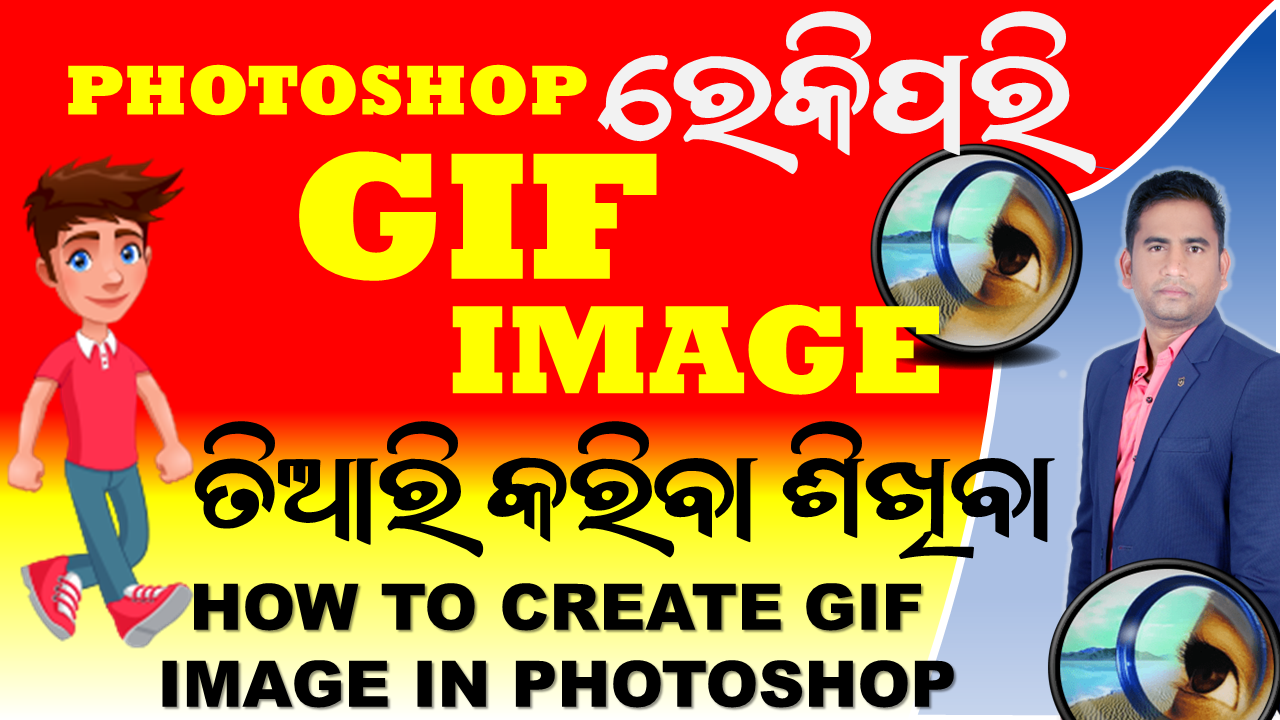

.png)

.png)







